
Question 1: Canon XF305 into Final Cut Pro X
"I am working on a project shot on the Canon XF305 and want to import into Final Cut Pro X and I know that the Canon MXF Codec isn't supported in FCP X so what is best way to import the footage without losing quality of the HD 1080 25p footage?"Question 2: How do I convert .mxf files from Canon XF300 so that I can edit them in Final Cut Pro 7?
"I am editing my wedding footage and have been given a small amount of footage in .mxf files from the xf300 camera and I was wondering how to get them into Final Cut Pro 7 so that I can edit them with the rest of the footage. Log and Transfer doesn't work like usual .mxf footage as when I try to add the files it says ""xf300_ceremony" contains unsupported media or has an invalid directory structure. Please choose a folder whose directory structure matches supported media." I tried to download the plug-in for xf300 but that doesn't seem to make any difference. What can I do to get theses files in?"
Learn more symptoms in importing Canon XF MXF to FCP (X):
- When I try to import my MXF footages to Final Cut Pro X by the File/Import/Media... screen, FCP X tells me:"No Importable Files" or "None of the selected files or folders can be imported."
- Though I have installed the Canon XF Plugin from canon web site, I still can't import MXF files shot on canon C300 into Final Cut Pro X.
- My FCP no longer import MXF files since I updated to Mavericks. I installed the Canon driver as well - but the selections are still grayed out when I try to import .mxf footages
- When I get to the 'Log and Transfer' stage, I still run into the same problem, where FCP7 won't let me import the MXF movie files and says it's an unrecognizable format.
The XF305 and XF300 camcorders mark both Canon's switch to using flash memory as a recording format in its new professional camcorder range and a new level of recording quality for High Definition camcorders. The most significant difference between the XF models and their current competitors is the use of Canon's MPEG-2 codec with a data rate of 50Mbps and 4:2:2 colour sampling.
MPEG-2 is widely accepted for recording video in currently used formats, such as HDV and Blu-ray discs, but compared to HDV, for example, this version of MPEG-2 offers twice the vertical colour resolution and twice the data bandwidth. The video files from the XF305 and XF300 camcorders are stored in an MXF wrapper that has the advantage of being able to support metadata, as well as video and audio. However, MXF is not widely accepted as an editable format. People who are new to MXF often get stuck with importing the Canon XF .mxf videos to Final Cut Pro, AVID Media Composer or other professional non-linear video editors. Here are some free and handy tools for Mac users to get Canon MXF video into Final Cut Pro 7/X:
- Canon XF Plugin
- XfcpX
- MXF Converter for Mac
Top 3 Free & Handy tools to import Canon XF MXF files to Final Cut Pro (X)
1. Canon XF Plugin for Final Cut Pro – Free
Canon XF Plugin for Final Cut Pro is plug-in software for importing video clips captured by compatible camcorders (XF305, XF300, XF105, XF100) into Final Cut Pro. This is free plug-in software for Final Cut Pro. It allows you to use the Log and Transfer function to edit movies captured with the XF camcorders. Users of Final Cut Pro 7.0.3 and later can use it to play back movie clips in all movie formats supported by the compatible models, and to download native or Apple ProRes 422 files. For Final Cut Pro 6.0.3 to Final Cut Pro 7.0.2 users, it is possible to play back all movie clips and download these files in native or Apple ProRes 422 format (excluding files recorded in 50 Mbps (4:2:2) 1280x720/30P, 50 Mbps (4:2:2) 1280x720/25P, and 50 Mbps (4:2:2) 1280x720/24P modes). Canon XF plug-ins are supplied with the XF305 and XF300 for Apple Final Cut Pro and AVID Media Access.
Download Canon XF Plugin for Final Cut Pro
2. XfcpX - Free
This free XfcpX app will get your Canon MXF files into Final Cut Pro X. This re-wraps the MXF media into a .mov format so that FCPX can read the files. No actual conversion takes place. This is donateware by the way.
Download XfcpX
3. MXF Converter for Mac - $29
There is another third party piece of software that you might try if the Canon XF plugin cannot be installed or does not work properly with some .mxf clips (which is common). Comparing with Canon XF Plugin, the top MXF Converter for Mac supports more MXF file types, as well as your Blu-ray/DVD discs. It is good at converting MXF recordings shot by Panasonic P2 camcorders, Sony XDCAM camcorders, Canon XF series camcorders, JVC camcorders to formats compatible with your video editing software like Final Cut Pro (X), iMovie, Final Cut Express, Avid Media Composer, Adobe Premiere Pro CC/CS6, Aperture 3, iPhoto and more. Pavtube Mac MXF Converter is recommended to help you convert XF .mxf to Apple ProRes 422 MOV, allowing editing in Final Cut Pro (X) without going through rendering process. With this tool, you can easily transcode Canon XF MXF files to Apple ProRes 422 HQ, ProRes 4444, ProRes LT, DVCPRO, AIC, DV, Avid DNxHD, MPEG for using within different editing software, as well as compressing MXF video to smaller MPG, MOV, AVI, M4V, MP4, etc. videos for playing back in QuickTime and uploading to YouTube.
Also this Mac MXF Converter can convert MXF and HD video like TS, MTS, TP, M2TS, and TRP to all popular video formats like MOV, MP4, MKV, AVI, WMV, FLV, SWF, M4V and more for lmost all popular multimedia devices. It allows users to extract audio from MXF files and convert to AAC, AC3, AIFF, AMR M4A, MKA, OGG, MP2, MP3, AU, even lossless audio format like FLAC, WAV and WMA etc. Moreover, this application supports converting MXF to 3D videos in MP4, MKV, TS, AVI, and FLV formats on Mac, including Anaglyph 3D, Side by Side 3D, Top and Bottom 3D.
Download MXF Converter for Mac | Buy MXF Converter for Mac ($29)
After a simple setup process, you could see the Canon XF MXF to FCP 7/X conversion workflow as below.
Step 1. Click the "Add Video" button to import the source MXF videos to this MXF to FCP Converter for Mac.
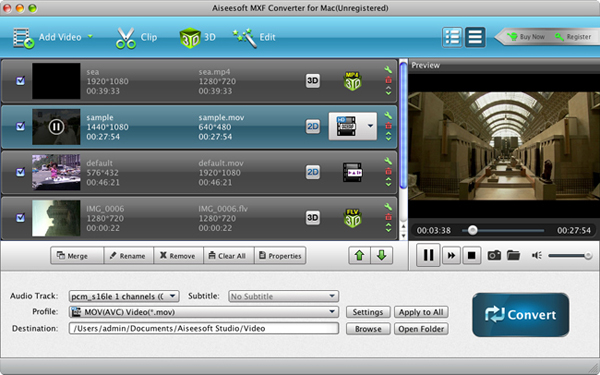
Tips: To convert more than one MXF video, you could import all of them together and convert these files to ProRes MOV videos at one time.
Step 2. Click on the "Profile" drop-down list and choose "Final Cut Pro >> Apple ProRes 422 (*.mov)".
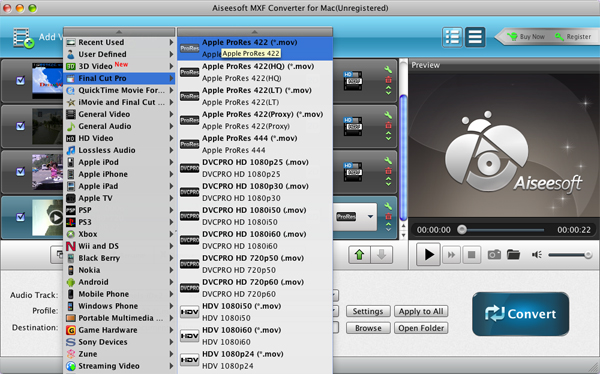
Step 3. Click the "Settings" button to adjust output profile settings. Here users could adjust bitrate, encode, frame rate, resolution, aspect ratio, sample rate, channels, etc. - You can also skip the step.

Step 4. When you finish the settings, click the "Convert" button and begin to convert Canon XF MXF to Final Cut Pro supported format – Apple ProRes. After that, click the "Open Folder" button to get the converted file and then import the converted MXF file to Final Cut Pro without rendering.
Tips: You can also do some basic editing before conversion. In the edit window, you can modify video effect by adjusting the brightness, contrast, hue, saturation and volume, crop video, trim video, and add text/image watermark to video.
Summary
Nowadays, kinds of camcorders record videos in HD or Full HD. Professional Photographers like to edit their camera clips without quality lossless. So as to keep the video quality as good as original. With a Mac computer, there are many useful editing software. Like FCP (X), FCE, iMovie, Adobe Premiere, Avid Studio, iPhoto etc. If you often use such editing software, you may find, each editing software has the most suitable codec for editing. Which will help us maintain video quality to a large extent. For example, FCP series prefer Apple ProRes codec, while Apple Intermediate Codec (AIC) is most suitable for iMovie or FCE. However, our camcorders record videos in kinds of video formats, when you import them into the editing software, sometimes, it will take a long time for rendering. In fact, it's the process of transcoding.
Editor's Recommendation
- Encode Samsung NX1 H.265 to MOV, MP4, AVI, WMV for editing, burning or playing
- Convert Videos to H.265 (HEVC) Video on Windows or Mac OS X
- Play MKV movies on your Android tablet or smartphone
- Enjoy lossless FLAC files on iTunes and iPhone/iPod/iPad
- Recover deleted SMS text messages from iPhone 6 (Plus)
- How to Rip a DVD on Computer with Handbrake and DVD Ripper?
- Set Up Plex on Roku and Rip DVD to Roku for watching via Plex
- Play MKV, AVI, VOB, M4V, M2TS, H.265, WMV, FLV, Tivo videos on PS4
- How to Play MP4 video on PS4 from USB Drive?
- Play MKV, AVI, M4V, FLV, VOB, WMV, Xvid Videos on Galaxy S6/S6 Edge
- Best Video Formats and Video Players for Galaxy Tab S
- Guide to Edit a DVD source in FCP 7 / FCP X on Mac OS X
- 4 Ways to Get iTunes .m4v on Your Android Tablet or Smartphone