Overview
To buy or to rent movies from iTunes Store? That is the question. There both pros and cons for buying or renting iTunes movies. If you want to keep the iTunes movie and watch it as many times as you wish, it's sensible to purchase it. If you just want to watch the iTunes movie at a reasonable price, it's better to rent the movie.iTunes Movie Rentals vs. Purchases: What's the Difference?
- Time of Validity
- Price & Quality
- General Restrictions
Rent vs Buy iTunes Movie: Time of Validity
In 2008 Apple introduced movie rentals to its iTunes Store, iPod, and Apple TV ecosystem which is no doubt a big step forward for both the industry and for consumers. Now Apple’s iTunes Store offers video files for sale and rent. The store's page for each program or film has details on what options are available for buying or renting.
When you click the Buy button next to a movie or TV show, the file is yours to download and keep. This content can still be transferred onto multiple Apple devices, including up to five authorized computers running iTunes, five authorized Apple TV devices, any number of iPhones, and any number of current or even previous models of iPod. Further, purchased content obviously does not expire, and once downloaded will remain in your iTunes library indefinitely—even if that content has been removed from the iTunes Store itself.
Rentals on the other hand, are much more restricted, since they are transitory by their very nature. Rental videos have a window of time in which you can watch. With rented movies, for example, you have 30 days to start watching and 24 hours to finish once you start. After that the film disappears from your hard drive. Besides, rentals have other restrictions as well.
Rent vs Buy iTunes Movie: Price & Quality
Since it has a time limit for playing, the movie rented from iTunes is cheaper than a purchased one in general. The price on renting movies or TV shows on iTunes Store usually ranges from $2.99 to $5.99, while purchasing the movies will cost more, for example, from $9.99 to $14.99.
At this point, you may begin to wonder whether the video quality of iTunes rentals is lower than the purchases due to the different prices. Actually you don't need to worry about it since the quality of those two is exactly the same. But one thing you should note is that HD rentals are limited to play on Apple TV only.
Rent vs Buy iTunes Movie: General Restrictions
Leaving out the differences in price and time of validity, movies rented or purchased from iTunes also have something in common, for example - the general restrictions to play it on up to five devices, like your laptop and desktop computer or portable gadgets, like iPhone or iPad. This is because all movies, including rentals and purchases, in iTunes Store are locked by Apple's FairPlay DRM decryption. In other words, you are not allowed to transfer any iTunes rentals and purchases to Android or other non-Apple devices for playback.
To buy or to rent iTunes movies? That is the question. There both pros and cons for buying or renting iTunes movies. If you want to keep the iTunes movie and watch it as many times as you wish, it's sensible to purchase it. If you just want to watch the movie at a reasonable price, it's better to rent the movie.
If you are a non-Apple device user, wanna know that is there any way to transfer iTunes purchases or rentals to Android/Windows devices? And for iTunes rentals, is there any way to keep rentals forever?
Aimersoft DRM Media Converter (Review) is the fastest iTunes DRM remover in the world, it adopts an innovative DRM decrypting technique and capable of removing DRM from your rentals and purchases iTunes movie, TV Shows, Music Videos at 6X faster speed and exports HD videos with lossless quality. Way faster than other similar products in the market. Removing DRM could be much more easier! Meanwhile, this powerful DRM Media Converter Software can also let you legally remove DRM protection from WMV, M4V, WMA, M4P, M4B, AA and more files downloaded or purchased from Amazon Instant Video, Zune Marketplace, BBC iPlayer, etc. and convert them to virtually any regular video/audio formats for play on Android, Windows portable devices like iPhone, iPad, iPod, HTC, Samsung, Google, Sony, Asus, Acer, BlackBerry tablets and smartphones, smart TVs, HD Media Players, Media Servers, NLEs, etc. You can get rid of Apple devices and play them on any devices as you like."
What's more, if you have rented some M4V movies, you can convert them before the expiration day comes. With iTunes DRM Converter, you can simply add rental iTunes movies to your own movie library for conversion. After removing DRM, can keep the rental movies forever without caring for the expiration.


Follow the below steps to remove DRM from purchased or rented iTunes movies on Windows.
1. Click "Add" button to add iTunes purchases or rentals;
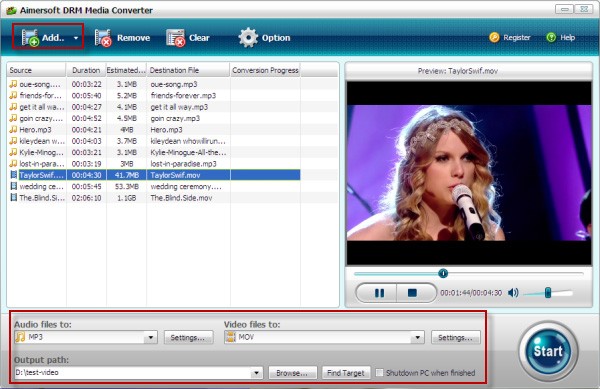
2. Click "Audio files to" or "Video files to" button, choose an output format (.MP4 or .MOV) and keep original quality. Click the "Settings" button to open the Settings dialog box for detailed settings of the output format.

3. Click "Convert" button to remove the DRM protection and keep iTunes rentals.
4. Transfer the DRM-free iTunes videos to your Android/Windows or other any non-Apple devices.
P.S. Do you want to get more ways to play iTunes movies and music onto your Android tablet or smartphone? I'm very glad to share another three ways to help you free play iTunes on Android devices.
Now, experience the excellent DRM removal and enjoy iTunes rentals without any Time-limited! Have a try!
Rent or Purchase iTunes Movie - Conclusion
It is hard to tell which is better between buying and renting a movie from iTunes. My personal opinion is: if you want to watch some latest movies that don't provide renting or you would like to collect the movies you favorite so that you can watch them in the future, you probably need to purchase the movie from iTunes; and if you are more caring about the price and only want to watch the movie once, you can save much money by renting movies from iTunes.
More Popular Topics:
- Stream iTunes movies to Xbox One without any restrictions
- Watch iTunes music, TV shows and movies through Xbox 360
- Watch iTunes M4V video on HDTV via WD TV Live (Plus, Hub)
- Sync iTunes videos to Hudl 2 without any troubles
- Put iTunes movie to Galaxy Tab S 10.5/8.4 for playback
- Download Amazon Instant video to Android Tablet or Smartphone
